▲

Sermons
Here you can find recordings of some of our recent talks. These are in mp3 format.
| Date | Recordings click to play in new window | Additional Material |
|---|---|---|
| 05 Oct 2025 am | Gordon | |
| 28 Sep 2025 am | Steph - Compassion - Video | Powerpoint |
| 28 Sep 2025 am | Steph - Compassion | Powerpoint |
| 21 Sep 2025 am | Alistair | |
| 14 Sep 2025 am | Pauline - God as the Master Builder | Powerpoint |
| 20 Jul 2025 am | Alistair | |
| 06 Jul 2025 am | Alistair | |
| 29 Jun 2025 am | Alistair | |
| 22 Jun 2025 am | Anthony - Main Sermon | Powerpoint |
| 22 Jun 2025 am | Anthony - Follow the call | Powerpoint |
| 22 Jun 2025 am | Anthony - Call for speakers | Powerpoint |
| 15 Jun 2025 am | Alistair |